Since I shoot mainly with my DSLR, it’s kind of hard to check in and post photos with social media platforms while traveling. I like to tweet, update my Facebook and Tumblr, etc. while traveling so people can see what I’m doing and sort of experience it along with me (or offer suggestions of things to see or do while there). The easiest way to do this is to snap a photo with my iPhone and post it to the various places.. but even as advanced as the camera is on the iPhone, the photos don’t always come out exactly as you want them. This is where the various photo editing apps can come in handy.
I have an entire “Photography” folder of apps on my iPhone, but recently, one app in particular has stood out to me: Snapseed. Besides the things that lots of other apps offer (black & white, vintage, drama, frames, tilt-shift, etc.), you can also take care of the really important things: cropping, straightening, brightening, adjusting contrast, sharpening, adjusting white balance, and more! One of my favorite features though, is that there’s a little area in the top right-hand corner that you can tap to see the original vs. the edits that you’ve made. It’s a super easy app to use, and it’s almost like having Photoshop in your pocket.
Here are some of the photos I’ve edited using it (the before and after for each):


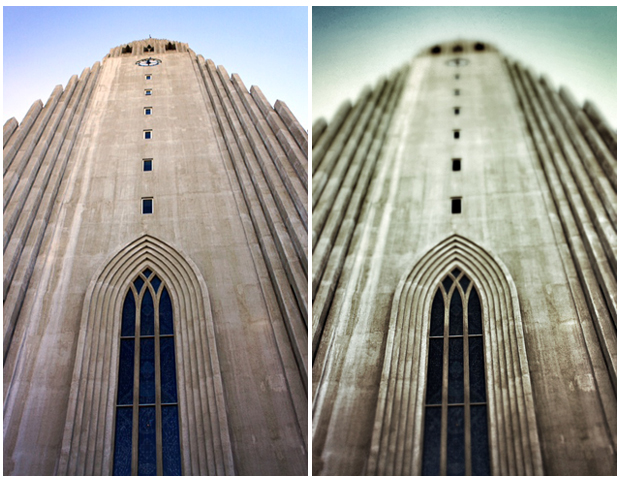

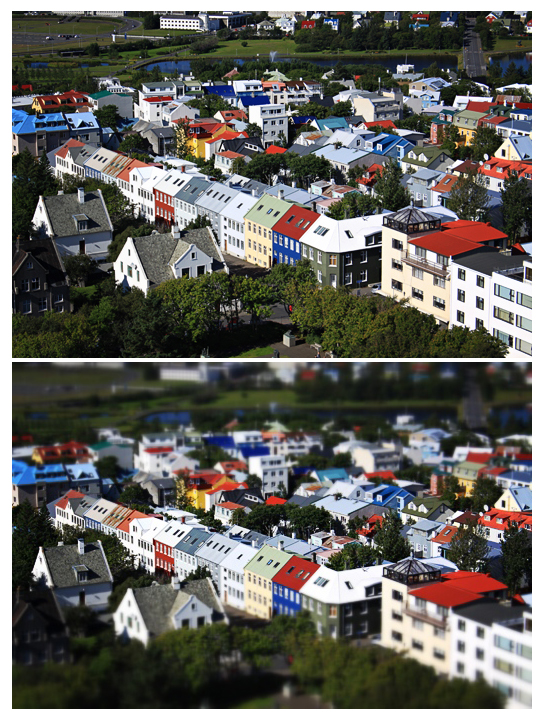
(As a side note, blame my tilt-shift obsession on Keith Carter. Someday, I’ll actually splurge and buy a tilt-shift lens instead of relying on my iPhone apps and my Lensbaby Composer.)
Have you tried CameraPlus (Camera+)? How does it compare to Snapseed?
Yes, I have both. Seems I can’t find one app that does everything I want it to do! ;)
So, let’s see. Camera+ is a great app, but for me, it’s more sort of like Instagram in that it’s already got pre-built styles. It’s really awesome sometimes, but other times, it just doesn’t do exactly what I want for the image, and that’s where Snapseed kicks it up a notch. With Snapseed, you really have more Photoshop-type capabilities, where you can go in and change the contrast, brightness, ambiance, saturation, etc. You can also straighten AND crop (whereas, with Camera+, you can only crop). I think Snapseed lacks in the borders arena (I’m a sucker for borders), and I haven’t found a cool vignette on it yet.
I suppose it really just depends on your photo editing needs. And when I’m editing a whole group of photos, sometimes I’ll do a few in Camera+ and a few in Snapseed. Sometimes I’ll do them in both.